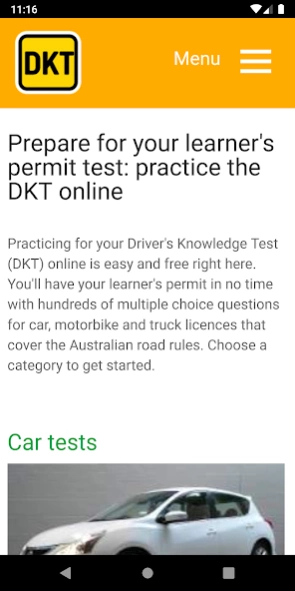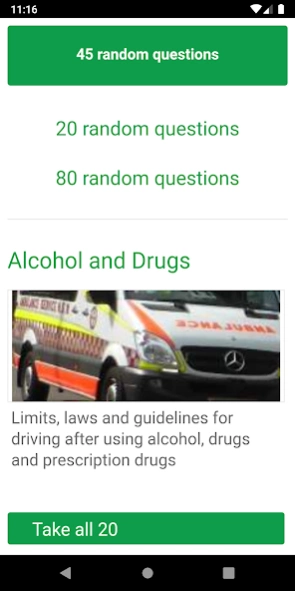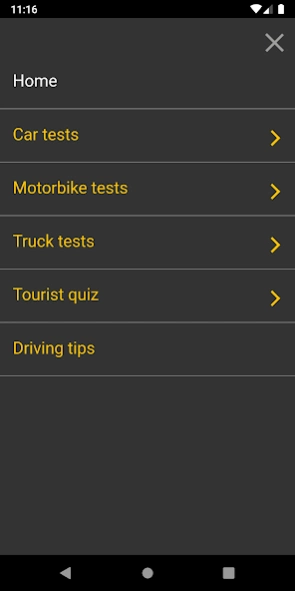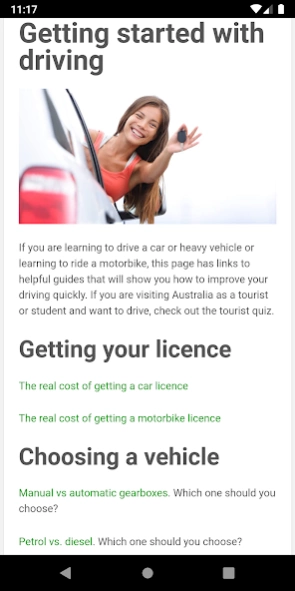Driver Knowledge Tests 1.0.2
Free Version
Publisher Description
Driver Knowledge Tests - Driver Knowledge Test (DKT) theory practice for car, motorbike, truck
Practice tests for all questions in the NSW Driver Knowledge Test from Roads and Maritime.
Do simulated 20-, 45- or 80-questions random tests, or drill down into the 14 categories of road rules.
Each question has an explanation of the correct answer which helps clarify the road rule to assist with your driving.
Car learner drivers can take sections for alcohol and drugs, core, defensive driving, general knowledge, intersections, negligent driving, pedestrians, seat belts and restraints, speed limits, traffic lights and lanes, and traffic signs.
Motorbike learner riders do all the car sections plus rider safety.
Truck learner drivers do all the car sections plus combination vehicles and rigid vehicles.
At the end of each test, you can view the questions you got incorrect, with the correct answer and an explanation.
Also included are over 400 resources to help you pass your Ls and Ps.
This app is targeted for drivers in New South Wales but is also suitable to help drivers in other states.
Note: app requires internet access. App updates with the latest questions automatically.
About Driver Knowledge Tests
Driver Knowledge Tests is a free app for Android published in the Teaching & Training Tools list of apps, part of Education.
The company that develops Driver Knowledge Tests is DT Driver Training Ltd. The latest version released by its developer is 1.0.2.
To install Driver Knowledge Tests on your Android device, just click the green Continue To App button above to start the installation process. The app is listed on our website since 2023-08-26 and was downloaded 0 times. We have already checked if the download link is safe, however for your own protection we recommend that you scan the downloaded app with your antivirus. Your antivirus may detect the Driver Knowledge Tests as malware as malware if the download link to com.knowledge.driver is broken.
How to install Driver Knowledge Tests on your Android device:
- Click on the Continue To App button on our website. This will redirect you to Google Play.
- Once the Driver Knowledge Tests is shown in the Google Play listing of your Android device, you can start its download and installation. Tap on the Install button located below the search bar and to the right of the app icon.
- A pop-up window with the permissions required by Driver Knowledge Tests will be shown. Click on Accept to continue the process.
- Driver Knowledge Tests will be downloaded onto your device, displaying a progress. Once the download completes, the installation will start and you'll get a notification after the installation is finished.